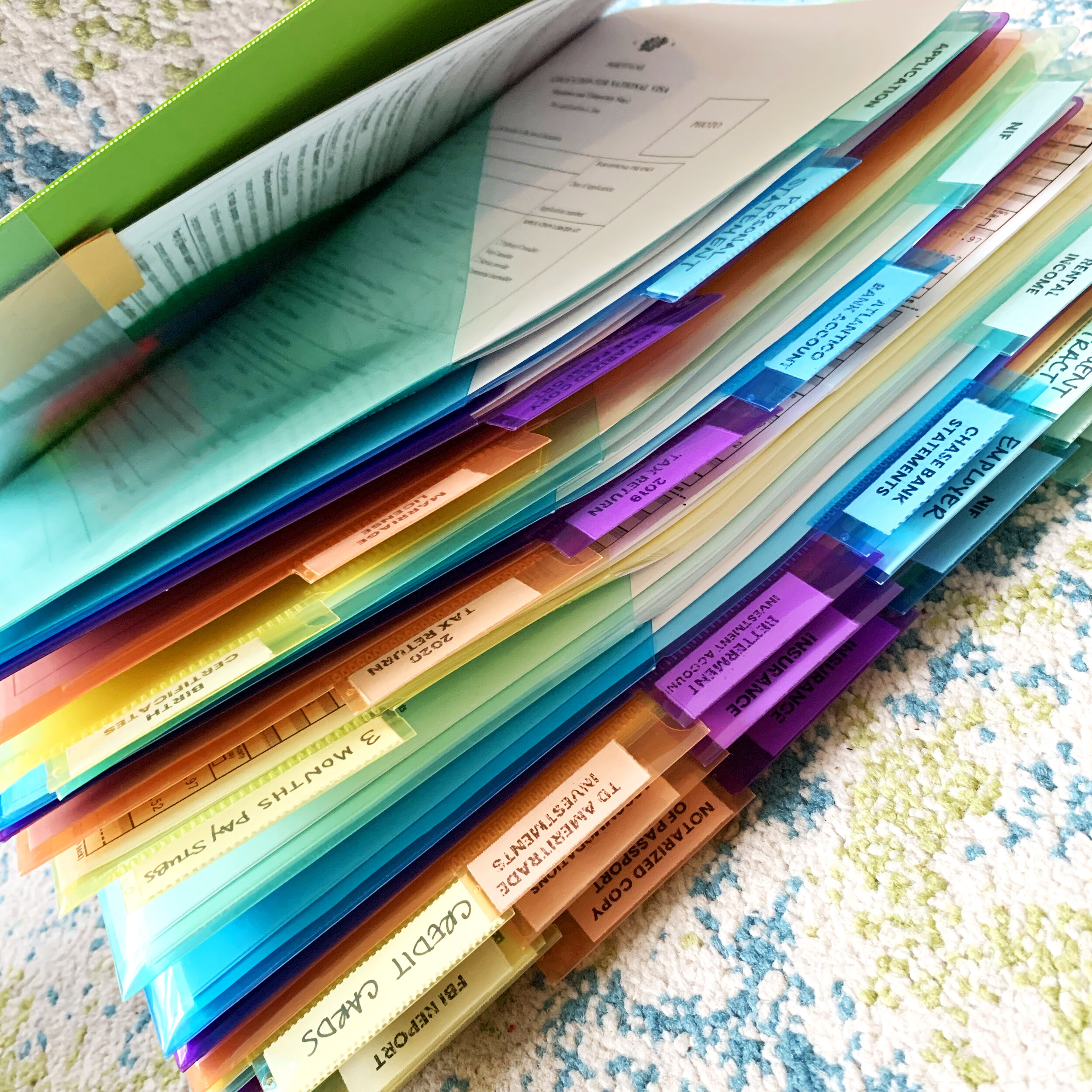Best VPN for Travel & Living Abroad
Renovating Life contains affiliate links. If you make a purchase through these links, we will earn a commission at no extra cost to you. As an Amazon Associate, we earn from qualifying purchases. Links like this allow us to continue providing top-quality content at no cost to you.
Which VPN should you choose when traveling or living abroad?
Media content and network access can vary from country to country. What may be available for you to stream or access in the United States—or wherever your home country may be—may not be available for you to stream in Portugal, Spain, or the UK. Whether you choose to travel outside your home country for a week, or even move to another country, being able to stream your favorite Netflix, Hulu, and Amazon Prime shows and access your accounts is critical. Thankfully, by using a VPN service like Surfshark, NordVPN, ExpressVPN, or ProtonVPN you can stream anything and access any address on the web with the click of a button. It’s that simple!
There are so many options to choose from when deciding which VPN you want to use. The variety may be overwhelming and can be a lot to dig through if you don’t know what you’re looking for. In this article, we’re going to discuss the VPN giants—Surfshark, NordVPN, ExpressVPN, ProtonVPN, and AtlasVPN. Which one is the best option for you and how is each service different?
First, let’s start with VPN basics.
What is a VPN and how does it work?
A VPN, also known as a Virtual Private Network, enables users to send and receive data across shared public networks. Simply put, a VPN hides your IP address from corporations, governments, and hackers while protecting your privacy. A VPN allows you to access the web in any location, regardless of where you are. This means you can stream all your favorite content from around the world. The opportunities are endless!
As previously mentioned, many VPN options can accomplish this task. However, each service varies and comes with different pros and cons. A majority of them come with a free trial period, so you can test out which service best fits you before investing.
For now, let’s compare NordVPN, Surfshark, ExpressVPN, ProtonVPN, and AtlasVPN.
“A Virtual Private Network is technology that encrypts your web traffic (making it unreadable to spies) and routes it via a VPN server (giving you a different IP). This way, anything you do on the internet is more secure and private.”
Surfshark
Surfshark is a very popular VPN service with great deals. Surfshark is known as the most cost-effective VPN service, with price packages starting as low as $2.50 a month. Surfshark is an all-in-one VPN that keeps your data safe, secures any platform, and protects your identity. Some other notable features of Surfshark to consider:
Connect unlimited devices simultaneously
App bypasser
Ad blockers
Camouflage mode for network providers
No-legs policy
DNS leak protection
NordVPN
NordVPN is a high-ranking VPN service with great features and a fast connection. NordVPN is known for having one of the strongest connection speeds in the game, and the VPN with the highest number of servers. This VPN offers various online help tutorials and is available on a list of devices. In addition to being a regular VPN, NordVPN has other benefits which allow for more functionality and protection. The following are some of their enhanced features:
Double VPN
Next-generation encryption
Automatic kill switch
DNS leak protection
Smart Speed
Secure up to 6 devices simultaneously
24/7 customer support
When to use a VPN?
✓ While traveling
✓ While streaming
✓ While on public Wi-Fi
✓ While gaming
✓ While file-sharing
✓ While shopping
— ExpressVPN
ExpressVPN
ExpressVPN markets itself as the #1 trusted leader in VPN. Like all other VPN services, ExpressVPN acts as a proxy and allows you to surf the web from anywhere. ExpressVPN offers a ton of easy-to-use apps for just about any device, giving you the perfect all-in-one VPN. This service offers IP address masking, server locations in 94 countries, and 24-hour live chat support should you need help. Below are some more ExpressVPN features, from basic to advanced:
Stream content from censored and blocked websites from around the world
Apps for all your devices like Windows, Mac, iOS, Android, game consoles, and smart TVs.
Split tunneling
Network locking
Private DNS
Threat manager
ProtonVPN
ProtonVPN is the world's only community-supported secure VPN service. Developed in order to better protect the activists and journalists that were using Proton’s pilot product, Proton Mail, the company aims to protect internet security and privacy for those on the front lines of truth and community service. As a Swiss company, it benefits from some of the strongest privacy laws in the world, uses open source code and independent auditing, routes your connection through the strongest encrypted tunnels, and uses only high-speed servers. Here are some more ProtonVPN features:
Strict no-logs policy
Unique VPN Accelerator technology increases VPN speeds by over 400%
Stealth protocol evades detection and bypasses most firewalls and VPN blocking methods
Servers are protected by full disk encryption
Kill switch and Always-on VPN protects privacy in case of interrupted connection
Unlimited bandwidth
Connect up to 10 devices
AtlasVPN
AtlasVPN is a top cybersecurity provider with 7M+ active users. Offering many of the same features as the previously mentioned VPN providers, AtlasVPN boasts top speeds for streaming with no limits on bandwidth, malware blocking and trademarked WireGuard® crafted encryption tunnels, and SafeSwap & MultiHop+. Two additional types of servers for most privacy-savvy users. Take a look at some additional features from AtlasVPN:
Unlimited devices
4K fast streaming
24/7 support
WireGuard® protocol
Ad blocker
Email Protection
Pros and Cons:
Surfshark vs NordVPN vs ExpressVPN vs ProtonVPN vs AtlasVPN
Aside from the main features, all four VPNs come with benefits and drawbacks. Each pros and cons list is a general overview. Ultimately, user preferences will always be the main factor in deciding between VPNs.
Surfshark Pros
Cost-effective
Unlimited device connection
Only short-term memory servers
Surfshark Cons
Not as fast as other VPNs
Sometimes insufficient customer service
NordVPN Pros
Only logs minimum data like emails and payment information
No-logs policy
Up to 6 devices connected at once
NordVPN Cons
NordVPN adds additional software that must be manually installed
Installation issues with iOS due to continuous Apple updates
ExpressVPN Pros
Extremely fast
Maximum privacy and security
2000+ servers in 94 countries
ExpressVPN Cons
More expensive
Only 3 connections at one time
ProtonVPN Pros
Community supported
Swiss privacy
Bypasses most firewalls and VPN blocking methods
ProtonVPN Cons
Slow customer service
Better features unlocked based on higher-level subscription
AtlasVPN Pros
Super fast and streams perfectly
Very low prices
Multiple built-in blockers for added security
AtlasVPN Cons
New kid on the block
Can be buggy
No long-term subscription discounts
Price Comparison:
Surfshark vs NordVPN vs ExpressVPN vs ProtonVPN vs AtlasVPN
All five VPNs have a free trial period with a 30-day money-back guarantee. While each VPN service offers a pretty substantial feature list, you are the one who will be investing. Surfshark is great for those on a budget, ExpressVPN is the most expensive, and NordVPN and ProtonVPN hover in between. Atlas does have a free version which is good for free, but their prices are low enough for the great quality of the premium service.
BELOW IS THE BREAKDOWN
Surfshark Prices
$12.95/month for a monthly plan
$6.49/month for an annual plan
$2.21/month for a 2-year plan
NordVPN Prices
$11.95/month for a monthly plan
$4.92/month for an annual plan
$3/month for a 2-year plan
ExpressVPN Prices
$12.95/month for one month
$9.99/month for six months
$8.32/month for an annual plan
ProtonVPN Prices
$9.99/month for one month
$5.99/month for an annual plan
$4.99/month for a 2-year plan
AtlasVPN Prices
$10.99/month for one month
$10.99/month for an annual plan
$10.99/month for a 3-year plan + 3 months extra
Security Comparison:
Surfshark vs NordVPN vs ExpressVPN vs ProtonVPN vs AtlasVPN
Naturally, each VPN comes equipped with numerous features for security and protection. All five come with encryption, DNS leak protection, and kill switching. However, each comes with its own unique set of security features. It’s up to the user to decide what works best for them.
For example, NordVPN offers a double VPN in case a single layer of encryption is not enough. They also offer Cybersec, which blocks cookies and other online trackers. If you aren’t a fan of ads, Surfshark offers CleanWeb, which eliminates annoying ads from your browsing experience. Surfshark gives users the capability to have multi-server connections for an extra layer of security. ExpressVPN stands out with its port forwarding feature, which provides great P2P performance. ProtonVPN offers its Always-on feature which automatically re-establishes a connection to a VPN server in the event of disconnection, preventing a VPN server disconnect from inadvertently compromising your privacy by revealing your true IP address. And AtlasVPN has SafeSwap & MultiHop+, which are two additional types of servers for the most privacy-savvy users.
Encryption
Coding that protects your data to prevent unauthorized access
DNS (Domain Name System)
The naming system used to identify computers through the internet
Kill switch
In IT context, it is a mechanism used to shut down or disable a program when security is breached
P2P Networking (peer-to-peer)
Communications model in which each party has the same capabilities and either party can initiate communication
Split Tunneling
Split tunneling lets you route some device traffic through a VPN while the rest accesses the internet directly
Network Locking
Network locking keeps your data safe if your VPN connection is lost, blocking all online traffic until the connection is restored
Why use a VPN?
✓ Hide your browsing activity
✓ Protect your data from being stolen
✓ Prevent phishing
✓ Bypass regional and network blocks
✓ Escape from targeted advertising
✓ Stay secure on public Wi-Fi
✓ Dodge price discrimination
— Surfshark
Paid vs. Free VPNs
If speed, security, and privacy are important, you’re unlikely to get that with free VPNs. They rarely invest in their server network, causing instability. They may even resort to selling their users’ data for profit. Instead, choose a trustworthy VPN provider.
— NordVPN
In Conclusion
Surfshark, NordVPN, ExpressVPN, ProtonVPN, and AtlasVPN offer great services to meet your needs. Whether or not you should get any of these VPNs depends on what you want and what you are trying to accomplish. Investing in a good VPN can make a difference in your online habits for the better!
KEEP SCROLLING FOR DEALS
Starting as low as $2.49/mo.
Starting as low as $2.89/mo.
Starting as low as $8.32/mo.
Starting as low as $4.99/mo.
Starting as low as $1.64/mo.
Renovating Life contains affiliate links. If you make a purchase through these links, we will earn a commission at no extra cost to you. As an Amazon Associate, we earn from qualifying purchases. Links like this allow us to continue providing top-quality content at no cost to you.
Sources:
David Gewirtz (2022) ExpressVPN vs. NordVPN vs. Surfshark: The VPN Titans Compared
Ethan Pane (2022) NordVPN vs. Surfshark vs. ExpressVPN in 2022
Elle Poole Sidell (2021) Why Do I Need a VPN in 2022?
More Resources
Learn European Portuguese
What’s the difference between Brazilian and European Portuguese? All this and more to help you choose the best learning tools for you.
From apps to subscriptions to tutors to audio lessons, here is a list of resources to help you learn European Portuguese.
House Hunting in Portugal
Looking for a place to buy or rent in Portugal but don't know where to start?
Here you'll find a comprehensive list of resources for short-term, mid-term, and long-term rentals as well as real estate resources for primary and investment properties.
Why You Need a Virtual Mailbox
Planning long-term travel or a move abroad? Find out how to maintain a U.S. address and manage your mail.
You need a virtual mailing address or virtual mailbox. Here is everything you need to know plus two great services to consider.
Move to Portugal